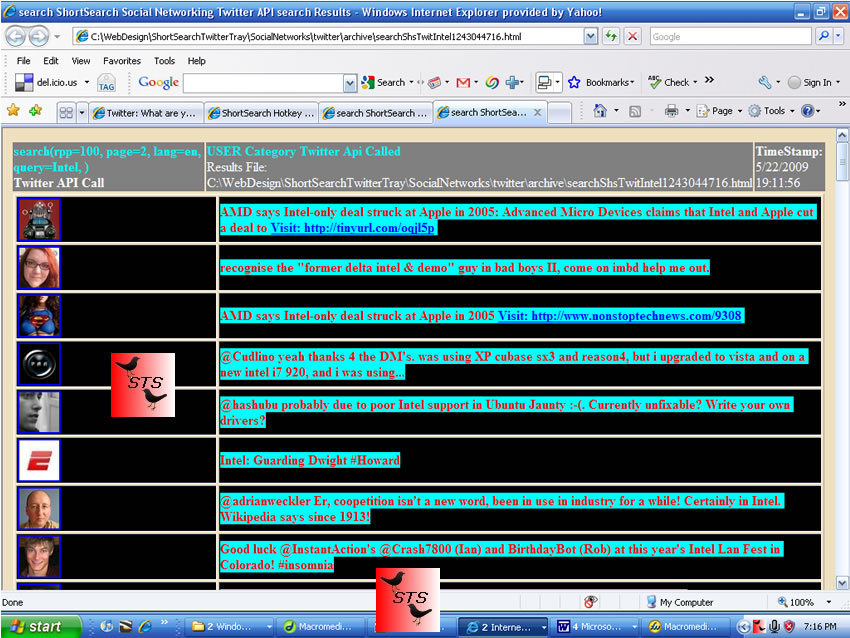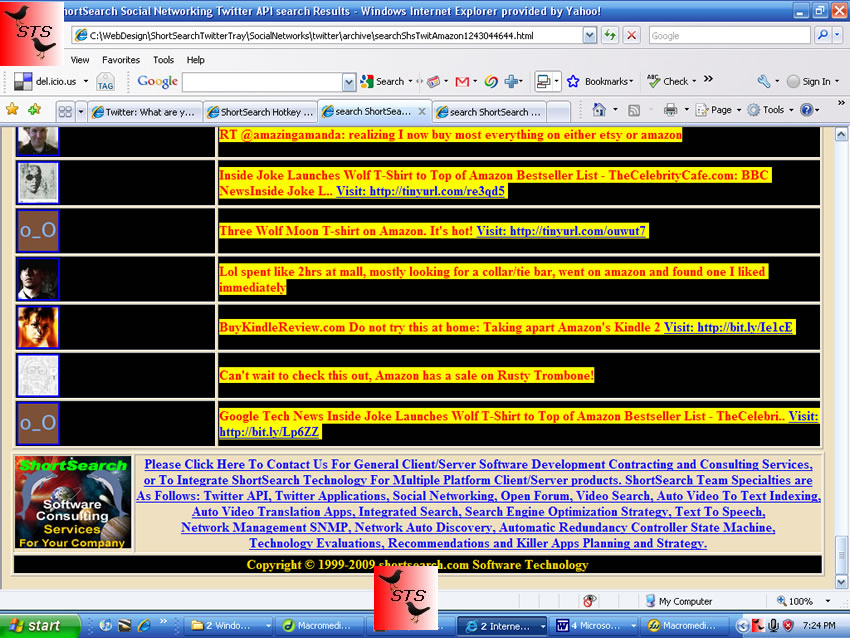ShortSearch Twitter Shortcuts (STS) Overview
ShortSearch Twitter Shortcuts (STS) Overview
STS Version 7.6.6.6 Free Trial Software Download For Windows
The ShortSearch Twitter Shortcuts (STS) APP is providing automated customizable Twitter, Multi Sessions with maximum Customization flexibility for all Twitters API, STS API and Integrated Social Networking Application.
Most of the time the STS Multi Sessions /Threads are used for the Multi Twitter Accounts Monitoring. The other use case for the STS Multi Sessions is when a single Twitter user account has many friends and followers then the user might need to monitor by Auto Poll, 2 different rules based criteria definition for each active session. Multi Sessions for the single Twitter account can use the same API set or completely different API set with different pattern matching.
STS lets you find out what your friends are doing in whatever way makes the most sense for you. Check out STS Windows APP features for easier ways to send and receive Twitter Updates and Send message to all friends by pressing one Hotkey Shortcut or few clicks.
The STS APP also allows continuous monitoring with user Alerts, based on your configuration. Despite the fact that the STS is providing maximum flexibility and allowing maximum customization, it is very easy to use and simple to understand.
You will be able to configure and monitor your Twitter Friends activities 24 hours 7 days in 3 easy steps of pressing [Ctrl+1] Shortcut, entering Twitter Login information and saving file, [Ctrl+0] to Exit STS APP, Starting STS APP again and finally pressing [Ctrl+3] to enable Auto Poll your twitter account.
For Session 1 configuration and start monitoring steps: [Ctrl+1], [Ctrl+0] ,Start STS APP and [Ctrl+3]
For Session 1 and 2 configuration and start monitoring steps [Ctrl+1], [Ctrl+2], [Ctrl+0] and Start STS APP [Ctrl+3]
After 7000 Years Evolutions of Cultural Social Networking, using different models of human social connectivity, and interactions, now we are entering new era of Short Messaging Social Networking and Business Connectivity Microbloging.
Now in the year 7009 of Cultural Social Networking Evolutions, ShortSearch is announcing ShortSearch Twitter Shortcuts (STS) APP which is built at the top of the ShortSearch Hotkey Shortcuts (SHS) and runs on both Windows Desktops and Laptops.
Both STS and SHS Apps are based on Unified ShortSearch Distributed Decentralized Dynamic (USDDD) Architecture Software and Guideline Framework model. NASA space exploration of the Solar System, Black Holes, White Dwarfs, Neutron Stars. Big Bang and Universe Simulation video clips by NASA has inspired us for developing USDDD software architecture model.
 The Key ShortSearch Twitter Shortcuts (STS) features are as follows:
The Key ShortSearch Twitter Shortcuts (STS) features are as follows:
1- STS has Auto Poll monitoring feature and Alerts user for events like new messages, statuses posted from the authenticating Twitter user and that user's friends . With STS API tool any Twitter API can be configured by user for the Auto Poll and archiving. The Auto Poll feature when it is enabled, get the results for the user listed API, parsing the result based on defined Regular Expression or text pattern match. The result by default is displayed in a windows Balloon with the INFO text and TITLE for 15 seconds before disappearing. In addition by default the STS is configured to monitor your Twitter friends list Update and show you the friends latest post in the Balloon window off of the STS tray icon.
2- All key features are mapped to different Hotkey Shortcuts and can be customized by user.
3- Provides flexible XML based interface to all Twitter API. with user defined RegEx pattern recognition. The STS interface to Twitter API methods are easy to understand and allow users to access core Twitter data. This includes update timelines, status data, and user information. For Detail visit Twitter API Documentation
4- Allows you to extract and post (Update) to Twitter from Internet HTML web pages, local HTML and text files. Has ability to extract Titles and Links from HTML page and post it to your Twitter account.
5- Allows Twitter searches, and provides users with flexibility to highlight search result text, based on user defined pattern matching requirements.
6- The STS is Windows application that runs on your local system and allows you to archive tweets or results of any Twitter API for later data-mining and analysis for a given search and other API Results. Or Twitter API calls for later reviewing when you don't have access to Internet.
7- It is easy to use and statisfy expectations of two groups, one group those who donít need customization and second group more sophisticated users with Maximum customization flexibility requirements and expectations.
8- Supports user defined regular expression, often called a pattern, is an expression that describes a set of strings. The regular expressions provide a concise and flexible means for identifying strings of text of interest, such as particular characters, words, or patterns of characters. Rregular Expression Details
9- All Key features has default example configurations which makes it easier to modify XML files for your requirements. The STS is very flexible, configurable and user customizable by modifying installed default XML files in archive directory and subdirectories or creating new XML files for additional functionalities to meet your every day usage of Internet expectations to be more efficient.
10- ShortSearch Launcher has easy to use program launcher feature. The ShortSearch Launcher allows user to combine shortcuts into groups, helps to free the desktop from numerous icons, folders, and files by moving them to the STS Launcher XML file. Also user can start applications via tray menu and hotkeys. Launcher has many flexible settings. This ShortSearch registers a global Windows hotkey and invokes the CALLBACK whenever the HOTKEY is pressed.
 Quick Easy STS Features Tutorial For You :
Quick Easy STS Features Tutorial For You :
Please follow quick easy STS features tutorial steps by pressing Hotkey Shortcuts range From: : [Ctrl+3] , 4,5,6,7,8, To: [Control 9], then Hotkey From: [Ctrl+F1], To: [Ctrl+F12], review each Hotkey results, and reply to the STS questions as you wish or cancel the step, move to the next.
For quick SHS features tutorial, press Hotkey Shortcuts range From: [Alt+1] ,2,3,4,5,6,7,8 To: [Alt+9], From: [Alt+F1] To: [Alt+F6], review each Hotkey results, some of the Hotkeys From: [Alt+A] To: [Alt+Z]. hotkeys are not active.
If you are planning to follow STS and SHS tutorial steps, please write down the list of Hotkeys steps that might be very useful for your every day use and you may wish to share it with your friends, family members and Twitters followers.
 How to run and test ShortSearch Twitter Shortcuts (STS) ?
How to run and test ShortSearch Twitter Shortcuts (STS) ?
The following easy steps teaches you about the STS features.
Step 1- Press [Ctrl+1] Shortcut Keys, Enter Twitter Login Name and Password save the XML file..
Step 2- Press [Ctrl+2] Shortcut Keys, Enter Twitter Login Name and Password For Second Twitter Account and if you don't have second account skip this step.
Step 3- Press [Ctrl+0] Keys to Exit STS.
Step 4 - Click on STS Icon on your Desktop to start STS..
Step 4- Press [Ctrl+3] Keys to Enable Auto Poll Twitter and within 1 minute you will see Twitter results.
Step 5- Press [Ctrl+4] Browse Results
Step 6- Press [Ctrl+5] Browse Results
Step 7- Press [Ctrl+6] Browse Results
Step 8- Press [Ctrl+7] respond to request or Cancel.
Step 9- Press [Ctrl+8] respond to request or Cancel..
Step 10- Press [Ctrl+9] if you are happy with this App trial Steps 1 to 9 and wish to recommend STS APP to your followers in Twitter to try press [Ctrl+9].
Detail Description Of Above Steps :
After downloading and installation configuring ShortSearch Twitter Shortcuts (STS) is very easy. ShortSearch did not provide GUI interface for this version to help you better understand and become more familiar with the internal of STS APP software . The user should be able to start the STS without any problem and much configuration. In order to test STS features, first make sure you are connected to Internet and if there is no STS Icon in Windows System Tray area please click on STS Icon on your desktop to start the STS APP, if everything is operating normally the STS Icon will be appeared in the system Tray area. Whenever the user Right mouse clicks on the STS tray icon or [Alt-T] or [Ctrl+F1] Hotkey shortcut pressed the Popup Menu with all options will be displayed on your desktop. When the STS Icon is shown in Windows system tray area you may follow few easy steps to Explore STS Tray App Features via Popup Menu items.
For First Time Users Press [Ctrl+1] to open XML file TwitterUserSession1.xml by WordPad or any other text file editor App if the XML file is not opened, start the WordPad and open this file under STS installation subdirectory called SocialNetworks\twitter and select the XML file by Right Mouse Click choose menu item which says Open With->Choose Program ..->Select Microsoft WordPad and then Check Box where it says "always use this program to open this kind of file ".
After pressing [Ctrl+1] the STS opens TwitterUserSession1.xml file, and in the file where it says "YOUR Twitter LOGIN NAME GOES HERE " replace it with your Twitter Login Name(Screen Name) and where it says "YOUR Twitter PASSWORD GOES HERE" replace it with your Twitter password.
If you have second Twitter account Press Ctrl+2 and repeat the same thing as Ctrrl+1 option, and if you don't have second account just skip this step and test STS with single Session. Now Press Ctrl+0 to EXIT and stop STS App. After Exiting and starting the STS APP again, The STS will load new configuration and establish connection to your Twitter accounts..
If you don't want your Twitter Account Login information on your Desktop, you can copy TwitterUserSession1.xml file to your Flash Memory Card and edit ApiLauncherSessionsMonitController.xml where it says
<UserLoginSessionFilePlusAbsolutePath>Enter Your Flash Absolute Path and File Name HERE </UserLoginSessionFilePlusAbsolutePath>
then you will need your Flash when you try to start STS .
---------------------------| HOTKEY |
|
| Alt-T or F2 or Ctrl+F1 | By pressing Alt-T Hotkey shortcut the popup menu at the current cursor position will be displayed. |
| Ctrl+0 | Terminate STS ShortSearch Tray. |
| Ctrl+1 | After pressing [Ctrl+1] the STS opens TwitterUserSession1.xml file for Session 1 Login and Password editing. |
| Ctrl+2 | After pressing [Ctrl+2] the STS opens TwitterUserSession1.xml file for Session 2 Login and Password editing. |
| Ctrl+3 | [o Enable Auto Poll Twitter Every 1 Minute [Ctrl+3] Enables 2 sessions of Auto Pilot. |
| Ctrl+4 |
to changeURL list , edit this file archive\MultiTabsSocialNetworking.xml and modify URL list in the file. |
| Ctrl+5 | Calling Twitter API search(rpp=30, lang=en, query=Global Warming) and Highlighting text Search results output Text to change query Search Term or Output Results, edit SocialNetworks\twitter\StsApiDefaulttBase1.xml and Search for "Ctrl+5" to find where to change ... |
| Ctrl+6 | Calling Twitter API search(query=Solar Energy ) and Highlighting Search Term results output Text and edit SocialNetworks\twitter\StsApiDefaulttBase1.xml and Search for "Ctrl+6" to find where to change ... |
| Ctrl+7 | Getting a configured URL from an Internet site and parsing downloaded file for extracting Title and absolute URL links only, the links will be truncated if Title + URL > 140 characters. After extracting title and links, prompt you for each Title with associated link and ask you whether to update your Twitter User Account or skip to next title, Do You Want to Continue or Stop This Configured Action? To change URL edit SocialNetworks\twitter\StsApiDefaulttBase1.xml |
| Ctrl+8 | Getting a configured URL from an Internet site and parsing downloaded file for extracting Title and absolute URL links only, the links will be truncated if Title + URL > 140 characters. After extracting title and links, prompt you for each Title with associated link and ask you whether to update your Twitter User Account or skip to next title, Do You Want to Continue or Stop This Configured Action? To Browse, edit open this file: SocialNetworks\twitter\StsApiDefaulttBase1.xml |
| Ctrl+9 | This is the test case for sending the following message to your friends list "Recommend ShortSearch Twitter (STS) App. Tool for every day use Click This Link To Learn More http://twurl.nl/do38kk" |
| Ctrl+F1 | Hotkey shortcut for Popup Menu Display at the current cursor position will be displayed. |
| Ctrl+F2 | Auto Poll User Selected API call result is displayed in a windows Balloon with the INFO text and TITLE for 15 seconds before disappearing. To Browse, edit open this file: SocialNetworks\twitter\StsApiDefaulttBase1.xml |
| Ctrl+F3 | Providing an example of how to output as many URLs in one page for easier Browing and comparing results of different pages without using TABs To change URL list , edit this file archive\config\groupdynurlcfg\AutoGenXmlSearchKeywordsListSocialNetworks.xml |
| Ctrl+F4 | This is an example for calling Search API achieve the result without opening the HTML file search(query=Hydrogen Alternative Energy, rpp=100, page=1, lang=en, ) create result archive file To Browse, edit open this file: SocialNetworks\twitter\StsApiDefaulttBase1.xml |
| Ctrl+F5 | This is an example for calling Search API and provide Text result and filtering out other fields. search( query=Cell EMF, rpp=100, page=1, lang=en, ) To Browse, edit open this file: SocialNetworks\twitter\StsApiDefaulttBase1.xml |
| Ctrl+F6 | This is an example for calling Search API and filtering the result based on user defined Rregular Expression The output result is shown in the Balloon Window To Browse, edit open this file: SocialNetworks\twitter\StsApiDefaulttBase1.xml |
| Ctrl+F7 | This is an example of faster and easier Integrated Shopping Category Browsing, when the intention is Browsing and user does not know what is available. |
| Ctrl+F8 | This is an Example of API update routine and highlighting the update result. To Browse, edit open this file: SocialNetworks\twitter\StsApiDefaulttBase1.xml |
| Ctrl+F9 | This is an example of configured local Input Text File, splitting text content to 140 character messages and prompting user to confirm different broken Text messages for updating Twitter Account. In this example the followingfile is used twitter\archive\InputTextFileForParsingAndSpliting.txt as input file for parsing. To Browse, edit open this file: SocialNetworks\twitter\StsApiDefaulttBase1.xml |
| Ctrl+F10 | If Session 2 is configured. Auto Poll User Selected API call result is displayed in a windows Balloon with the INFO text and TITLE for 15 seconds before disappearing. To Browse, edit open this file: SocialNetworks\twitter\StsApiDefaulttBase2.xml |
| Ctrl+F11 | In this Example one field output format is shown by Calling Twitter API search(rpp=100, page=2, lang=en, query=Amazon) the short text messages and Highlighting text Search results output, to change query Search Term or Output Results, edit SocialNetworks\twitter\StsApiDefaulttBase1.xml and Search for "Ctrl+F11" to find where to change ... To Browse, edit open this file: SocialNetworks\twitter\StsApiDefaulttBase1.xml |
| Ctrl+F12 | In this Example one field output format is shown by Calling Twitter API search(rpp=100, page=2, lang=en, query=Amazon) the short text messages and Highlighting text Search results output, to change query Search Term or Output Results, edit SocialNetworks\twitter\StsApiDefaulttBase1.xml and Search for "Ctrl+F11" to find where to change ... To Browse, edit open this file: SocialNetworks\twitter\StsApiDefaulttBase1.xml |
| Alt+F1 | By pressing Alt F1 the default browser and mail program will be launched one after the other. To modify this hotkey mapping edit AutoGenXmLauncherHoKeyList.xml in the shortarchive/config/groupdynurlcfg subdirectory. |
| Alt+F2 | The Alt F2 is mapped to Microsoft Word . To modify this hotkey mapping edit AutoGenXmLauncherHoKeyList.xml |
| Alt+F3 | The Alt F3 is mapped to Microsoft PowerPoint . To modify this hotkey mapping edit AutoGenXmLauncherHoKeyList.xml |
| Alt+F4 | The Alt F4 is mapped to Microsoft Excel . To modify this hotkey mapping edit AutoGenXmLauncherHoKeyList.xml |
| Alt+F5 | The Alt F5 is mapped to Microsoft Windows Movie Maker . To modify this hotkey mapping edit AutoGenXmLauncherHoKeyList.xml |
| Alt+F6 | The Alt F6 is mapped to Microsoft Internet Explorere. To modify this hotkey mapping edit AutoGenXmLauncherHoKeyList.xml |
| Alt+F6 to F10 | The Alt F6, F7, F8, F9 and F10 are not mapped replace zzzzzz. To modify this hotkey mapping edit AutoGenXmLauncherHoKeyList.xml in the shortarchive/config/groupdynurlcfg subdirectory. |
System Requirements:
- Full features under Windows 2000, XP , NT and limited features under Vista (Under Microsoft Vista this system tray program has less features than XP. Due to the fact that Windows Vista handles the labels in the notification area differently therefore the Popup Menu is not shown however the Alt-Key command option results will be the same as Windows XP. ) [ This version of software is not tested for Windows 95 and 98 ]
- Internet Explorer 7.0 or higher.
- Active Internet Connection
- ShortSearch Twitter Shortcuts (STS) Version 7.6.6.6 Copyright 2009
Usability :
Regardless of any operation or application you are currently running on you desktop, simply striking the Alt-T (hotkey) combination or any of the other predefined hotkeys, will launch the ShortSearch Twitter Shortcuts (STS) popup menu, allowing for easy access to the information you desire, without disturbing the current page or window you are in. This all-in-one tool will undoubtedly increase your ability to find the information you seek, from anywhere on the web, and it only take seconds to install!
Getting started guide and Installation:
To activate this innovative tool and invoke some of it's useful features, simply strike the Alt-T hotkey,F2, or Right Mouse click on the STS icon in the Windows Tray for Popup Menu Navigation, or strike one of the predefined shortcuts.
Usability :
Regardless of any operation or application you are currently running on you desktop, simply striking the Alt-T (hotkey) combination or any of the other predefined hotkeys, will launch the ShortSearch Twitter Shortcuts (STS) popup menu, allowing for easy access to the information you desire, without disturbing the current page or window you are in. This all-in-one tool will undoubtedly increase your ability to find the information you seek, from anywhere on the web, and it only take seconds to install!
How To Start:
STS Version 7.6.6.6 Free Trial Software Download For Windows
- Double click on downloaded executable to automatically install it on your PC
- Before you use this software you must make sure that you have established active connection to Internet.
- Click on ShortSearch Hotkey Shortcut (STS) Icon
 on your Desktop to start Dolphin tray icon ..
on your Desktop to start Dolphin tray icon .. - In order to test SHS features of STS, make sure you are connected to Internet and if there is no STS Icon in Windows System Tray area (The system tray is located in the Windows Taskbar, usually at the bottom right corner next to the clock.) please click on Desktop STS tray Icon to start the STS, if everything is operating normally the STS Popup Menu will be appeared and when the right mouse clicked on the tray Icon or Alt-T Hotkey shortcut is pressed the popup display menu is shown. Whenever the user clicks on the tray icon the Popup menu will be displayed. Now that the STS Icon is in Windows system tray area you may press pres Alt-F6 first and then wait for Bowser started and then Alt-1 wait and Browse Results, Alt-2 wait and Browse Results, Alt-3 wait and Browse Results, Alt-4 wait and Browse Results, Alt-5 wait and Browse Results, Alt-6 wait and Browse Results, Alt-7 wait a and examine the output Results....
| HOTKEY |
Added SHS Features Description to the STS |
||||||
| Alt+1 | Video.ShortSearch Channels | ||||||
| Alt+2 | SearchAltEnergy Video Channel |
||||||
| Alt+3 | DolphinRights Video Channel |
||||||
| Alt+4 | Global 2009 Hot Topics Video Playlist |
||||||
| Alt+5 | Integrated Video Search |
||||||
| Alt+6 | General Video Search | ||||||
| Alt+7 | USA Business Crisis Video Search |
||||||
| Alt+8 | Amazon and Other Top Stores | ||||||
| Alt+9 |
Actions To Stop Dolphins Slaughter Multi Tabs opens 6 browsers tabs to help you understand the facts and truth much faster:
|
||||||
| Alt+A | By pressing Alt+A Search & Audio [A] Menu Function will be invoked and a Browser is opened with multiple Audio Search Engines Page | ||||||
| Alt+B | By pressing Alt+B the Search Web Menu Function will be invoked and a Browser will be opened with multiple Web Search Engines result in one scrollable page and each search engine will have its own page for the "Dolphin Slaughter" | ||||||
| Alt+C | By pressing Alt+C the Search Web Menu Function will be invoked and a Browser will be opened with multiple Web Search Engines result in one scrollable page and each search engine will have its own page for the "Save Dolphin " | ||||||
| Alt+D | Dictionary and Thesaurus. | ||||||
| Alt+E | Global Warming web search. | ||||||
| Alt+F | User Favorites Multi Tabs Alt+F Feature? Start Internet Explorer Browser Before Pressing Alt+F for User Favorites Multi Tabs. This Video.ShortSearch feature allows to open multiple favorites Web pages in just one window. The Tabbed browsing provided by Internet Explorer 7. This feature is extremely useful for all users who are visiting the same Favorites web pages URL every day or very often . The user may add, delete or modify a URL by editing the default Video.ShortSearch setting in the configuration file. Use Microsoft Notepad editor to open the following XML file: C:\Program Files\Dolphin Rights Information Sensor\archive\UserMultiFavoritesTabs.xml Modify the following line or copy and paste or delete as you needed ... <GroupedDynUrlList>http://www.yahoo.com/</GroupedDynUrlList> or add as many URL you wish, the following line is the possible example URL to add: <GroupedDynUrlList>http://www.dolphinrights.org/phpBB3/ </GroupedDynUrlList> |
||||||
| Alt+G | Web Search Groups [G][Alt+G] | ||||||
| Alt+H | Video.ShortSearch &Help/Support/FAQ Forum | ||||||
| Alt+I | Search &Images [I][Alt+I] | ||||||
| Alt+J | Not used | ||||||
| Alt+K | Not used | ||||||
| Alt+L | Not used | ||||||
| Alt+M | Shortcut To This Popup Menu [Alt+M] | ||||||
| Alt+N | By pressing Alt+N Search News [N] Menu Function will be invoked and a Browser is opened with multiple News Search Engines Page regarding current host ... | ||||||
| Alt+O | Not used | ||||||
| Alt+P | 2009 Hot Topics FREE Iran and Persian Sites Opens in the Multi Tab Format | ||||||
| Alt+Q | Not used | ||||||
| Alt+R | ShortSearch Software Customization/Consulting [R][Alt+R] | ||||||
| Alt+S | Business News &Stock Research [S][Alt+S] in the Multi Tab Browser Format | ||||||
| Alt+T | Not used | ||||||
| Alt+U | Not used | ||||||
| Alt+V | Search Video [V][Alt+V] in the Multi Tab Browser Format | ||||||
| Alt+W | Search &Web [W][Alt+W] | ||||||
| Alt+X | Not used | ||||||
| Alt+Y | Search Directoy [Y][Alt+Y] | ||||||
| Alt+Z | Animal Rights and what is new in San Diego Zoo |
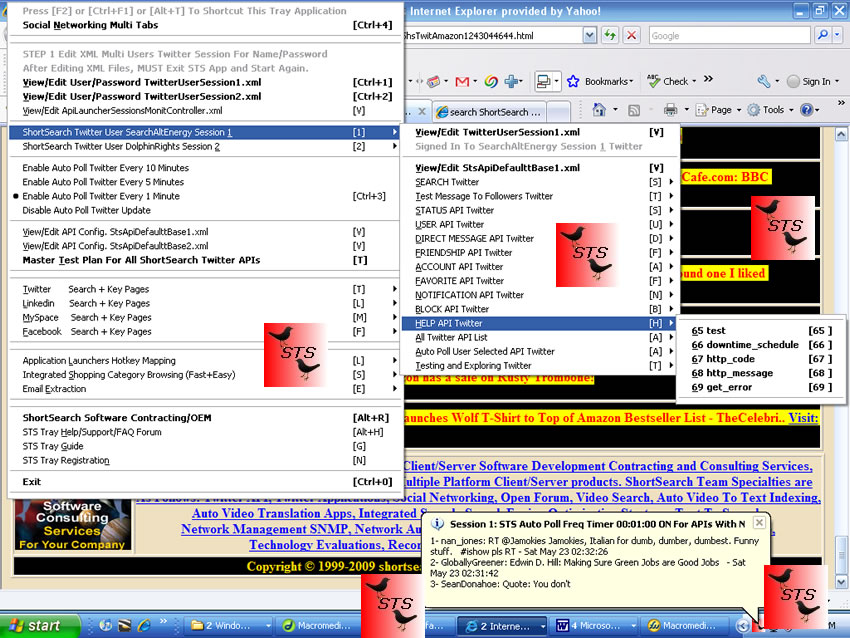
Key Advantages of The ShortSearch Twitter Shortcuts (STS) ?
- This is a multi-functional tool for launching programs from the Window system tray.
- In the era of time shortage, saving minimum of 10 minutes of your valuable time every day will add up to saving 9 Working Days (8 hours per day) per year. The simple calculation for 365 Days*10 = 3600 Minutes which approximately equal to 9 Working Days saving (8 hours per day) per year.
- ShortSearch Twitter Shortcuts (STS) Agent is addressing part of video search challenges to find your expected video search results faster. .
- Provides multiple integrated Search Engine Toolbars functionalities simultaneously (Google +Yahoo+ AltaVista ....)
- User Favorites Multi Tabs Alt+F feature is extremely useful for all users who are visiting the same Favorites web pages URL every day or very often.
- Not taking valuable space from top of the Browser Windows view area for each Search Engine Toolbar.
- Provides direct access to the multiple Search Engines and multiple Favorites URL within one generated HTML result page.
- Provides pre defined short cut Hotkeys without going through cascaded Popup Menu.
- Provides all features of any popular Search Engine Toolbars plus more.
- Provides automated schedulers to update Top News headlines, Top Sellers, Top NASA space discoveries, and latest software Viruses Advisories and Travel .
- Provides the integrated result page for many different URL sources.
- Provides direct integrated access to collection of image, video, and audio files.
- Easy to customize source URLs.
- You can quickly and easily use Alt-T to see a Popup Menu to search from Desktop or Web Browser or any other Windows Application (Word, Excel ...) without disturbing the current Web Browser page or Application window.
- This unique Popup Menu Toolbar increases your ability to find information from anywhere on the Web
- It takes only seconds to install.
- Provides the power of Multiple Toolbars for you without busying your Internet Explore.
- This software is free from any kind of Spyware. (The independent third party ZdNet has verified that the ShortSearch products are free from Spyware)
How to run and test ShortSearch Twitter Shortcuts (STS) ?
After DolphinRights ShortSearch Twitter Shortcuts (STS) installation the user should be able to start the STS without any problem. In order to test, make sure you are connected to Internet and if there is no Dolphin Icon in Windows System Tray area please click on Desktop Dolphin tray Icon to start the STS , if everything is operating normally the STS will be appeared when the right mouse clicked on the tray Icon or Alt-T Hotkey shortcut pressed. Whenever the user clicks on the tray icon the Popup menu.will be displayed. Now that the Dolphin Icon is in Windwos system tray area you may press Alt-1, Alt-2, Alt-3, Alt-4, Alt-5, Alt-6, Alt-7 and examine the output result.
How STS Email Extraction [E] Parsing Feature Works?
When you browse internet and see HTML page with Email Addresses that you may need it, copy that HTML page to C:\Program Files\Dolphin Rights Information Sensor\EmailExtractArchive directory then press Alt-T Hotkey for STS Popup Menu and select Email Extraction [E] menu item and new Html file name that you have copied and it is shown as menu item, the HTML file will be parsed for Emails and a new file will be created with the following extension "EmailsExtractOut.txt"