ShortSearch Hotkey Shortcuts (SHS) Overview:
SHS Version 7.4.4.5 Free Trial Software Download For Windows
The ShortSearch Hotkey Shortcuts (SHS) for both Desktops and Laptops is considered as a general purpose innovative efficiency tool with ease of use interface and wide range of capabilities of Internet Hotkeys. This small easy to use Tray Window application program is for everyone who values time and has appreciation for more effective and easier Internet, computer access and don't mind to learn about new way of faster and accurate decision making process by spending less than 15 minutes exploring different features of SHS software after installation. In the era of time shortage, saving minimum of 10 minutes of your valuable time every day will add up to saving 9 Working Days (8 hours per day) per year. The simple calculation for 365 Days*10 = 3600 Minutes which approximately equal to 9 Working Days saving (8 hours per day) per year.
The ShortSearch Hotkey Shortcuts (SHS) contains Integrated Internet Video search using popular search engines, Internet video Channels, Integrated News from many sources, Windows Application Launchers Hotkey Mapping, faster and easier Integrated Shopping Category Browsing, Internet User Favorites Sites In Multi Tabs using Internet Explorer Browsing interface , Search By Keywords, Faster Research and Discovery, Search Toolbars Shortcuts for [Web, Images, News, Dictionary, Audio, Video, Groups Internet Directory, and eShop Grouping], Top News From 1000 Sources, Business News Stock Research, and Email Extraction from provided HTML pages by user.
The ShortSearch Hotkey Shortcuts (SHS) is a Windows System Tray Icon component that provides it's users with quick and easy access to video search, multiple Search Engines, favorites, other user-defined queries. Analysis and search results are subsequently displayed within an HTML page in an integrated fashion. To activate this innovative tray search tool, simply press the Alt-M hotkey in Internet Explorer or any other applications or click on the Dolphin icon in your windows desktop tray.
The output of HTML pages result for the SHS features are shown in the Internet Browser in one of the two ways. For some of the features each HTML page result output is shown in different Internet Explore Tabs and for other features the result is shown in a single locally created HTML page with Multiple result HTML pages output within one Internet Explorer Tab.
The SHS is very flexible, configurable and user customizable by modifying installed default XML files in archive directory and subdirectories or creating new XML files for additional functionalities to meet your every day usage of Internet expectations to be more efficient.
ShortSearch Launcher has easy to use program launcher feature. The ShortSearch Launcher allows user to combine shortcuts into groups, helps to free the desktop from numerous icons, folders, and files by moving them to the SHS Launcher XML file. Also user can start applications via tray menu and hotkeys. Launcher has many flexible settings. This ShortSearch registers a global Windows hotkey and invokes the CALLBACK whenever the HOTKEY is pressed.
ShortSearch Hotkey Shortcuts (SHS) is a Windows Tray agent which is part of ShortSearch Social Networking component promotion with a robust arsenal of features such as automated schedulers to update a plethora of categories and provide alerts. Best of all, it is free, easy to customize, install, and uninstall.
Searching for expected video result is very complex and multi-dimensional problem in the new era of Internet Videos, Satellite TV Broadcast, Cell Phones Video/TV Broadcast, TV and IPTV. This version of ShortSearch Hotkey Shortcuts (SHS) Agent is an attempt for addressing part of video search challenges to find expected video search results faster by using Video.ShortSerach vertical and horizontal video search technique to help user for faster decision making based on correct information.
The SHS tool is implemented based on unique ShortSearch innovative multi dimensional Horizontal, Vertical and Spherical connected inflection points (or dots or key events) Schema. This concept platform and techniques are used for faster and better decision making process. The SHS model delivers better video search results, many times faster and easier Internet Shopping Browsing model, which results in shortening decision making process.
ShortSearch products architecture is based on Unified ShortSearch Distributed Decentralized Dynamic (USDDD) model.
The ShortSearch architecture is not hierarchical like defined OSI 7 layers (ISO) model which each layer depends on below layers. The OSI Seven Layer Model is an abstract description for layered communications and computer network protocol design. A layer is a collection of conceptually similar functions that provide services to the layer above it and receives service from the layer below it.
As ShortSearch product architecture will be evolved, then new points or critical events will be identified and become connected to other points and events. With each release of this software the new ShortSearch spherical model with more connected points or dots will be identified for users .
Exploring the Solar System and Universe animation video clips by NASA and other researchers might be considered as a first step and key to understand our Unified ShortSearch Distributed Decentralized Dynamic (USDDD) © 2009 architecture model that can be applied to many other problems in future and shedding light to the ShortSearch software product enhancements and future direction .
ShortSearch gratefully appreciates the contributions of NASA scientists, Researchers and Astronomers great discoveries and helping to increase public awareness by sharing images, animations and video clips .
| HOTKEY |
Feature Description |
||||||
| Alt-M | By pressing Alt-M Hotkey shortcut the popup menu at the current cursor position will be displayed. | ||||||
| Alt+F1 | By pressing Alt F1 the default browser and mail program will be launched one after the other. To modify this hotkey mapping edit AutoGenXmLauncherHoKeyList.xml in the shortarchive/config/groupdynurlcfg subdirectory. | ||||||
| Alt+F2 | The Alt F2 is mapped to Microsoft Word . To modify this hotkey mapping edit AutoGenXmLauncherHoKeyList.xml | ||||||
| Alt+F3 | The Alt F3 is mapped to Microsoft PowerPoint . To modify this hotkey mapping edit AutoGenXmLauncherHoKeyList.xml | ||||||
| Alt+F4 | The Alt F4 is mapped to Microsoft Excel . To modify this hotkey mapping edit AutoGenXmLauncherHoKeyList.xml | ||||||
| Alt+F5 | The Alt F5 is mapped to Microsoft Windows Movie Maker . To modify this hotkey mapping edit AutoGenXmLauncherHoKeyList.xml | ||||||
| Alt+F6 | The Alt F6 is mapped to Microsoft Internet Explorere. To modify this hotkey mapping edit AutoGenXmLauncherHoKeyList.xml | ||||||
| Alt+F6 to F10 | The Alt F6, F7, F8, F9 and F10 are not mapped replace zzzzzz. To modify this hotkey mapping edit AutoGenXmLauncherHoKeyList.xml in the shortarchive/config/groupdynurlcfg subdirectory. | ||||||
| Alt+0 | Terminate DRIS ShortSearch Tray. | ||||||
| Alt+1 | Video.ShortSearch Channels | ||||||
| Alt+2 | SearchAltEnergy Video Channel |
||||||
| Alt+3 | DolphinRights Video Channel |
||||||
| Alt+4 | Global 2009 Hot Topics Video Playlist |
||||||
| Alt+5 | Integrated Video Search |
||||||
| Alt+6 | General Video Search | ||||||
| Alt+7 | USA Business Crisis Video Search |
||||||
| Alt+8 | Amazon and Other Top Stores | ||||||
| Alt+9 |
Actions To Stop Dolphins Slaughter Multi Tabs opens 6 browsers tabs to help you understand the facts and truth much faster:
|
||||||
| Alt+A | By pressing Alt+A Search & Audio [A] Menu Function will be invoked and a Browser is opened with multiple Audio Search Engines Page | ||||||
| Alt+B | By pressing Alt+B the Search Web Menu Function will be invoked and a Browser will be opened with multiple Web Search Engines result in one scrollable page and each search engine will have its own page for the "Dolphin Slaughter" | ||||||
| Alt+C | By pressing Alt+C the Search Web Menu Function will be invoked and a Browser will be opened with multiple Web Search Engines result in one scrollable page and each search engine will have its own page for the "Save Dolphin " | ||||||
| Alt+D | Dictionary and Thesaurus. | ||||||
| Alt+E | Global Warming web search. | ||||||
| Alt+F | User Favorites Multi Tabs Alt+F Feature? Start Internet Explorer Browser Before Pressing Alt+F for User Favorites Multi Tabs. This Video.ShortSearch feature allows to open multiple favorites Web pages in just one window. The Tabbed browsing provided by Internet Explorer 7. This feature is extremely useful for all users who are visiting the same Favorites web pages URL every day or very often . The user may add, delete or modify a URL by editing the default Video.ShortSearch setting in the configuration file. Use Microsoft Notepad editor to open the following XML file: C:\Program Files\Dolphin Rights Information Sensor\archive\UserMultiFavoritesTabs.xml Modify the following line or copy and paste or delete as you needed ... <GroupedDynUrlList>http://www.yahoo.com/</GroupedDynUrlList> or add as many URL you wish, the following line is the possible example URL to add: <GroupedDynUrlList>http://www.dolphinrights.org/phpBB3/ </GroupedDynUrlList> |
||||||
| Alt+G | Web Search Groups [G][Alt+G] | ||||||
| Alt+H | Video.ShortSearch &Help/Support/FAQ Forum | ||||||
| Alt+I | Search &Images [I][Alt+I] | ||||||
| Alt+J | Not used | ||||||
| Alt+K | Not used | ||||||
| Alt+L | Not used | ||||||
| Alt+M | Shortcut To This Popup Menu [Alt+M] | ||||||
| Alt+N | By pressing Alt+N Search News [N] Menu Function will be invoked and a Browser is opened with multiple News Search Engines Page regarding current host ... | ||||||
| Alt+O | Not used | ||||||
| Alt+P | 2009 Hot Topics FREE Iran and Persian Sites Opens in the Multi Tab Format | ||||||
| Alt+Q | Not used | ||||||
| Alt+R | ShortSearch Software Customization/Consulting [R][Alt+R] | ||||||
| Alt+S | Business News &Stock Research [S][Alt+S] in the Multi Tab Browser Format | ||||||
| Alt+T | Not used | ||||||
| Alt+U | Not used | ||||||
| Alt+V | Search Video [V][Alt+V] in the Multi Tab Browser Format | ||||||
| Alt+W | Search &Web [W][Alt+W] | ||||||
| Alt+X | Not used | ||||||
| Alt+Y | Search Directoy [Y][Alt+Y] | ||||||
| Alt+Z | Animal Rights and what is new in San Diego Zoo |
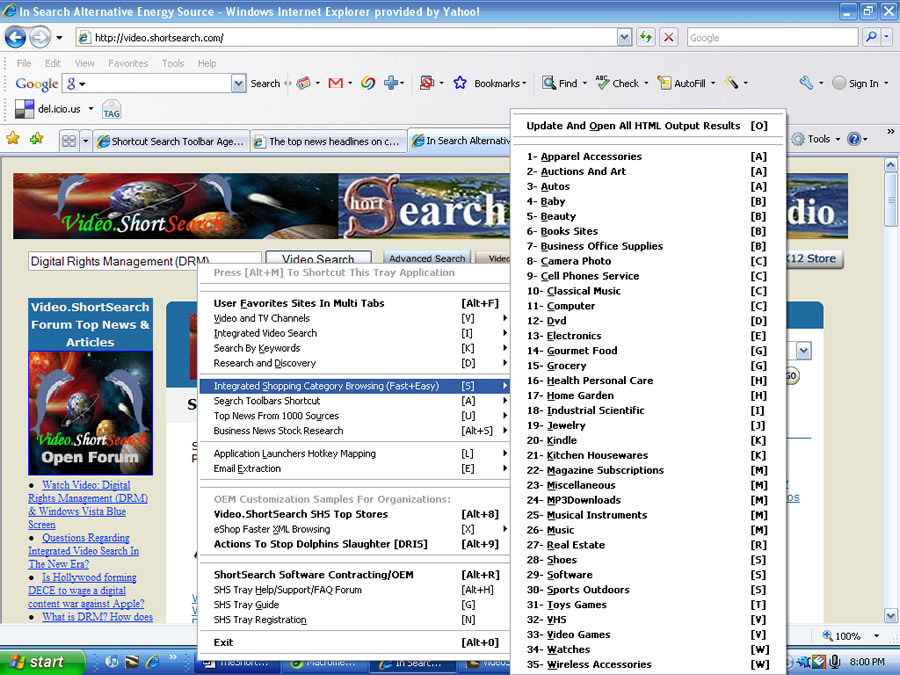
Getting started guide and Installation:
To activate this innovative tool and invoke some of it's useful features, simply strike the Alt-M hotkey, or click on the Dolphin icon in the Windows Tray for Popup Menu Navigation, or strike one of the predefined shortcuts.
Usability :
Regardless of any operation or application you are currently running on you desktop, simply striking the Alt-M (hotkey) combination or any of the other predefined hotkeys, will launch the ShortSearch Hotkey Shortcuts (SHS) popup menu, allowing for easy access to the information you desire, without disturbing the current page or window you are in. This all-in-one tool will undoubtedly increase your ability to find the information you seek, from anywhere on the web, and it only take seconds to install!
How To Start:
SHS Version 7.4.4.5 Free Trial Software Download For Windows
- Double click on downloaded executable to automatically install it on your PC
- Before you use this software you must make sure that you have established active connection to Internet.
- Click on ShortSearch Hotkey Shortcut (SHS) Icon [Dolphin] on your Desktop to start Dolphin tray icon ..
In order to test, make sure you are connected to Internet and if there is no Dolphin Icon in Windows System Tray area (The system tray is located in the Windows Taskbar, usually at the bottom right corner next to the clock.) please click on Desktop Dolphin tray Icon to start the SHS, if everything is operating normally the SHS Popup Menu will be appeared and when the right mouse clicked on the tray Icon or Alt-M Hotkey shortcut is pressed the popup display menu is shown. Whenever the user clicks on the tray icon the Popup menu will be displayed. Now that the Dolphin Icon is in Windows system tray area you may press pres Alt-F6 first and then wait for Bowser started and then Alt-1 wait and Browse Results, Alt-2 wait and Browse Results, Alt-3 wait and Browse Results, Alt-4 wait and Browse Results, Alt-5 wait and Browse Results, Alt-6 wait and Browse Results, Alt-7 wait a and examine the output Results....
Key Advantages of The ShortSearch Hotkey Shortcuts (SHS) ?
- This is a multi-functional tool for launching programs from the Window system tray.
- In the era of time shortage, saving minimum of 10 minutes of your valuable time every day will add up to saving 9 Working Days (8 hours per day) per year. The simple calculation for 365 Days*10 = 3600 Minutes which approximately equal to 9 Working Days saving (8 hours per day) per year.
- ShortSearch Hotkey Shortcuts (SHS) Agent is addressing part of video search challenges to find your expected video search results faster. .
- Provides multiple integrated Search Engine Toolbars functionalities simultaneously (Google +Yahoo+ AltaVista ....)
- User Favorites Multi Tabs Alt+F feature is extremely useful for all users who are visiting the same Favorites web pages URL every day or very often.
- Not taking valuable space from top of the Browser Windows view area for each Search Engine Toolbar.
- Provides direct access to the multiple Search Engines and multiple Favorites URL within one generated HTML result page.
- Provides pre defined short cut Hotkeys without going through cascaded Popup Menu.
- Provides all features of any popular Search Engine Toolbars plus more.
- Provides automated schedulers to update Top News headlines, Top Sellers, Top NASA space discoveries, and latest software Viruses Advisories and Travel .
- Provides the integrated result page for many different URL sources.
- Provides direct integrated access to collection of image, video, and audio files.
- Easy to customize source URLs.
- You can quickly and easily use Alt-M to see a Popup Menu to search from Desktop or Web Browser or any other Windows Application (Word, Excel ...) without disturbing the current Web Browser page or Application window.
- This unique Popup Menu Toolbar increases your ability to find information from anywhere on the Web
- It takes only seconds to install.
- Provides the power of Multiple Toolbars for you without busying your Internet Explore.
- This software is free from any kind of Spyware. (The independent third party ZdNet has verified that the ShortSearch products are free from Spyware)
How to run and test ShortSearch Hotkey Shortcuts (SHS) Shortcuts ?
After DolphinRights ShortSearch Hotkey Shortcuts (SHS) installation the user should be able to start the SHS without any problem. In order to test, make sure you are connected to Internet and if there is no Dolphin Icon in Windows System Tray area please click on Desktop Dolphin tray Icon to start the SHS , if everything is operating normally the SHS will be appeared when the right mouse clicked on the tray Icon or Alt-M Hotkey shortcut pressed. Whenever the user clicks on the tray icon the Popup menu.will be displayed. Now that the Dolphin Icon is in Windwos system tray area you may press Alt-1, Alt-2, Alt-3, Alt-4, Alt-5, Alt-6, Alt-7 and examine the output result.
How SHS Email Extraction [E] Parsing Feature Works?
When you browse internet and see HTML page with Email Addresses that you may need it, copy that HTML page to C:\Program Files\Dolphin Rights Information Sensor\EmailExtractArchive directory then press Alt-M Hotkey for SHS Popup Menu and select Email Extraction [E] menu item and new Html file name that you have copied and it is shown as menu item, the HTML file will be parsed for Emails and a new file will be created with the following extension "EmailsExtractOut.txt"
System Requirements:
- Full features under Windows 2000, XP , NT and limited features under Vista (Under Microsoft Vista this system tray program has less features than XP. Due to the fact that Windows Vista handles the labels in the notification area differently therefore the Popup Menu is not shown however the Alt-Key command option results will be the same as Windows XP. ) [ This version of software is not tested for Windows 95 and 98 ]
- Internet Explorer 7.0 or higher.
- Active Internet Connection
- ShortSearch Hotkey Shortcuts (SHS) Version 7.4.4.5 Copyright 1999-2009

